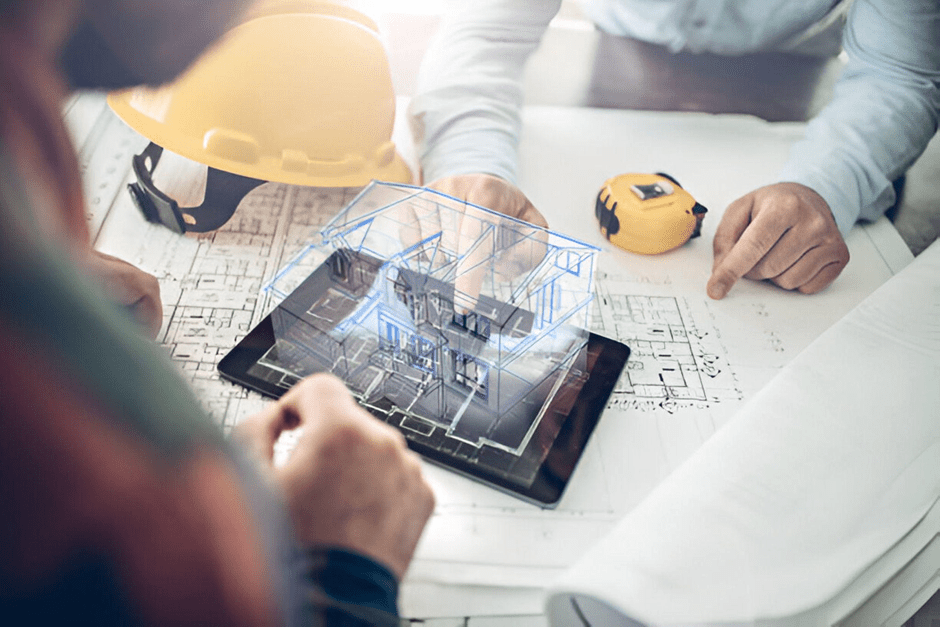7 3D Rendering Tips: Creating High-Quality Renderings
Visual storytelling is one of the most unique, and extraordinary ways to capture your audience’s attention, make information more comprehensible, and create a seamless experience. This attention can translate to engagement, which can lead to profits for many businesses and organizations.
3D renderings enhance visual storytelling, architectural visualization, interior renderings, and exterior renderings, and for industries such as architecture and interior design —where clear and enhanced visual imagery is crucial to attaining comprehensive designs— acquiring high-quality 3D models is an edge.
But how can you create high-quality renderings?
For a 3D rendering service such as RealRender3D, we make sure that we commit to a process to best serve our clients and deliver high-quality 3D renders. To ensure this, we have a disciplined approach to creating a high-quality visual.
The Basics of 3D Rendering
Mastering the basic principles of 3D rendering is crucial before deeping dive into more advanced techniques. RealRender3D specializes in producing striking, lifelike stunning 3D renderings and 3D modeling by utilizing cutting-edge software and hardware technologies.
Our team has created stunning high-quality images for architects, interior designers, construction firms, real estate agents, KBB retailers, and property developers.
We guarantee that every architectural rendering is done to the highest quality like real-life renderings, with unlimited free revisions available until you are fully satisfied.
3D rendering is the process of generating a two-dimensional image from a three-dimensional model with the use of a computer software program. It involves applying various algorithms and processes. These are:
- Modelling;
- Lighting;
- Texturing, and
- Rendering
These elements are foundational for clear renders along with the application of the following:
Choosing a Software
The digital age allowed us to acquire the most advanced and powerful tools available in the market. This is also an opportunity to select some of the best 3d rendering software to create a photorealistic rendering 3D visual and realistic architectural design. Some of the popular options that we often use are:
An ideal tool for developing complex and advanced 3D models. It has a vast array of tools for modelling, animation, and rendering, which makes it popular for architecture, games, and visual effects.
- V-Ray:
Renowned for producing highly realistic lighting effects and realistic textures. However, V-Ray is more prominent for its speed and scalability compared to its competitors.
- Revit
It offers one of the most robust Building Information Modelling (BIM) tools that helps develop the design and documentation process, which is a perfect tool for architects and engineers as a communication tool. Although it is not exactly a modelling software, it is a useful tool for streamlining the production of construction documents.
It delivers highly realistic and accurate lighting useful for developing architectural visualization. What makes it stand out for even non-designers is its comprehensive interface that makes it easy to navigate. This accessibility allows novice designers to create high-quality renders for an easy setup.
- Sketchup
When it comes to creating quick prototypes and immediate conceptual designs for architecture and interior design Sketchup is the go-to for most designers due to its extremely easy-to-use interface.
7 Best Tips for Creating High-Quality 3D Renderings
1. Stick to the Basics:
If you want to create your own 3D designs, then it is important to stick to the roots and avoid making it difficult for you. This can lead to dreadful results and be counterproductive to what you want to achieve. Here are some of the basics:
Avoid Complexities
- Just like building a house, or other infrastructure, you need to start with the baseline and then the foundation. Avoid doing complex polygon counts and instead start with simple shapes. This will allow you to have the basic guidelines of what you can do next.
Ensure Accurate Proportions
- The point of keeping it simple is to make sure that you have precise proportions and scale for your designs and renders. This will avoid complicating other rendering issues and longer processing times.
Understand Your Influence
- Use reference images as your guide. It will help you achieve accurate details and ensure that you have the correct proportions.
2. Focus on Details
Focusing on realistic materials is a basic technique that ensures that objects in your scene appear lifelike and real. Observe how objects react to lighting in a way that mimics real-world behavior.
- Observe Reflection and Refraction for Transparent Materials
Transparent materials like glass or water require special attention to their reflection and refraction properties. The way light bends as it passes through these materials, and how it reflects off their surfaces, determines its realism. If you want to incorporate some glass in your interior designs then you may want to observe and focus on creating accurate refractions.
- Imperfections and Surface Variations
3D renders should appear as realistic as possible, and that includes imperfections and surface variations. Materials that look too clean have some artificial sense into it that removes all sense of realism to the renders. You can incorporate some smudges on the window or incorporate a slightly worn metal surface.
- Accurate Colour Representation
Colours play a critical role in material realism. Ensure that your material colours are based on real-world references and are consistent with the material properties.
3. Use and Understand Lighting Techniques
Some people ignore it, but lighting has the most crucial effect in 3D renders especially in setting the mood, highlighting details, and establishing the realism of your designs. Here are some useful and basic lighting techniques and sources of light that you can use.
Three-Point Lighting
- It uses three light sources that create a well-balanced illumination. These are:
- Key Light: The main source of illumination
- Fill Light: Softening of shadows
- Backlight: Creating and adding depth
Global Illumination (GI)
- It simulates the effect of how light bounces off of the surface. It supplies a more realistic representation of lighting in your designs.
Natural Lighting
- Using natural light such as sunlight adds a feeling of warmth which captivates your clients due to its stunning visuals.
High Dynamic Range Images (HDRI)
- It helps capture real-world lighting conditions and provides natural lighting and environmental reflections. It results in realistic renders with minimal setup.
Soft Lighting
- Usually used for interior scenes and product shots, it involves the use of large light sources, or area lights to create soft shadows. It creates a more natural pleasing look with subtle gradients.
Ambient Occlusion (AO)
- If you want to add some subtle depth to indoor renders and architectural renders then adding ambient occlusions can do the trick. It adds shading and depth by simulating how light behaves in crevices or between objects where light naturally appears.
4. Add Texture
Texturing helps simulate real-world material and surfaces creating an added depth for your 3D models. Understanding and adding textures is one of the best ways to create a realistic 3D rendering that will definitely attract your clients and enhance your visuals. Here are some of the usual texture techniques.
Diffuse Texture (Base Color)
- Or adding the base colour of an object’s surface without the use of a light’s reflections. It’s like standing on a wall and taking a picture of it, diffusing textures adds the basic colour and detail to your 3D models, e.g. wood grain, fabric weave, or stone texture.
UV Mapping
- UV mapping is essential for complex models that require correct alignment, like buildings or intricate objects. It involves flattening the 3D surface into a 2D map to ensure that textures are applied correctly.
5. Utilise Camera Angles and Composition
The importance of high-resolution camera angles cannot be understated in creating realistic 3D renderings. Having some understanding of camera angles and compositions enhances the visual effects of your 3D renders.
Camera Angles:
- Some popular camera angles are:
- Eye-Level Perspective
- An angle that mimics how a person would naturally look at an object or scene
- Low Angle
- To create dramatic effects in architectural visuals. Shooting from a low angle creates a more imposing and larger subject
- High Angle
- Also known as, “Bird’s Eye View.” It is useful when showcasing an entire scene and delivers how large a space is.
- Wide Angle
- Used for an exaggeration of perspective. It makes objects in the foreground appear larger and the background recede dramatically. Ideal for creating a sense of scale or capturing large environments under a singular shot.
- Eye-Level Perspective
Rule of Thirds:
- Is a composition technique that makes your 3D renders balanced and visually appealing. It involves dividing the frame into nine equal parts using two horizontal and two vertical lines, then positioning the most important elements along these lines or at their intersections.
Depth of Field:
- If you want to achieve a three-dimensional render then you need to separate your image into three elements; Foreground, midground, and background elements.
- Foreground: Objects placed in the foreground should act as an entry point to the scene.
- Midground: Holds the primary focus, such as a product in a product render or the main structure in an architectural scene.
- Background: Whether it’s a skyline, wall, or landscape, the background adds context and makes the scene feel complete.
6. Leverage Post-Processing Techniques
Using photo-enhancing software or other visual effects can enhance the quality of your image. This usually occurs in post-processing, where after you have incorporated the lighting, textures and other details. It is like the finishing touch for your shots.
Some post-processing techniques are:
Colour Correction
- Adjusting brightness, contrast and saturation.
Incorporating Effects
- Add effects such as lens flares or glow. However, if you are creating a 3D render, you have to make sure not to overdo this.
7. Hire a Reliable 3D Rendering Company
The entire process can be challenging, and you might make mistakes along the way. These are oversights that you do not want especially if you are on a tight deadline, or have to juggle between multiple projects.
Hiring a reliable 3D company can serve as an investment, especially in this epoch of visual storytelling.
You can experience affordable and high-quality 3D rendering services with us!
We have the skills and experience to handle your 3D rendering needs. Experience Affordable and High-Quality 3D Rendering Service from a 2-TIME AWARD-WINNING CGI COMPANY IN THE UK today and turn your visions into reality.
Mastering Rendering Techniques
Producing top-notch 3D renderings necessitates a blend of technical prowess and imaginative creativity. At RealRender3D, we use our extensive experience and the latest technology to offer clients beautiful, lifelike renderings.
If you are new to 3D rendering or have experience in it, the advice in this blog can improve your workflow and produce exceptional renderings. Don’t forget to focus on the small details, try out various lighting and camera configurations, and continuously perfect your work during post-production.
With these actionable tips in your toolbox, you’re well on your way to becoming a 3D rendering expert!
Visit our website, or send us an email at contact@realrender3d.co.uk
Alex Smith is a content writer at RealRender3D, writing informative articles on 3D rendering, interior design, architecture, and related topics.
With over 15 years of experience at top UK architecture and interior design firms, Alex leverages his expertise to write engaging content educating readers on AEC industry trends and best practices.
Connect with Alex at alex@realrender3d.co.uk.