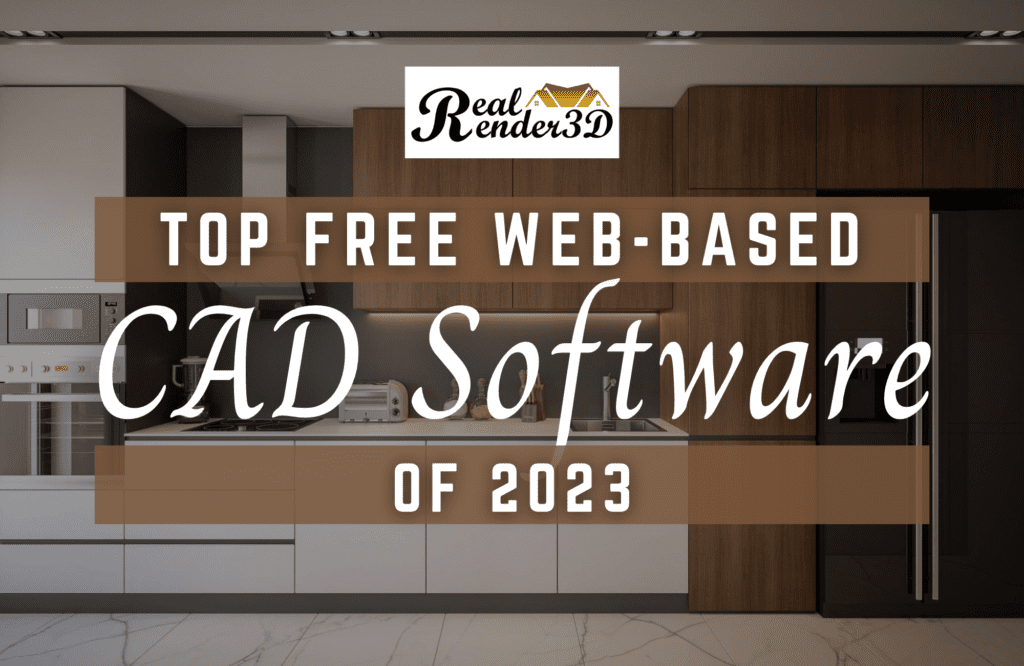Introduction
Computer-aided design (CAD) software has long been an essential tool for architects, engineers, designers and makers who need to create detailed technical drawings, 3D models, and product prototypes. But historically, leveraging robust CAD capabilities came with a cost – expensive licensing fees and complex desktop software demanding high-powered hardware.
Times have changed. The world of CAD software is now being transformed by the rise of free online tools accessible directly through your web browser. By going online, CAD is now more powerful, flexible and collaborative than ever before.
In this extensive guide, we will explore five of the leading free online CAD platforms available in 2023. By evaluating each solution’s key strengths and features, you can determine which free online CAD option best fits your needs and creative goals. Read on to find your perfect design partner.
3D INTERIOR RENDERING
Using the right marketing strategy does wonders for your sale, and visual representation is a powerful tool for it. Under 3D Interior Rendering, we provide 3D renderings that are specially created for interior design.
3D HOUSE DESIGN
Bring your design ideas to life and wow your clients with our realistic 3D house designs. With the latest software and technology, we can transform your concepts into stunning, photorealistic renderings that are sure to impress your clients.
Can I use free online CAD on mobile devices?
One of the major advantages of free online CAD software is the ability to utilize it on mobile devices like smartphones and tablets. Many leading free CAD platforms offer custom iOS and Android mobile apps to complement their web-based access. For example, Autodesk provides AutoCAD web mobile apps for iPhone, iPad, and Android that allow you to view, edit, and share DWG files from anywhere.
SketchUp also has a robust tablet app optimised for architectural modeling on the go. Onshape is based completely in the cloud so it can be accessed via any mobile browser without limitations. The availability of free CAD on mobile apps provides unmatched flexibility, allowing you to design and collaborate from virtually anywhere at any time.
You don’t need to be stuck behind a desktop – with a capable tablet like the iPad Pro and free CAD mobile apps, you can harness professional modeling power from the palm of your hand. This mobility is revolutionizing design workflows.
1. Vectary - Streamlined 3D Modeling and Seamless Collaboration
Vectary is a cutting-edge cloud-based CAD solution tailored for 3D modeling, design visualization and seamless team collaboration. Built on an intuitive mesh modeling foundation, Vectary incorporates powerful parametric modifiers and plugins to enable rapid 3D prototyping and design iteration.
Key features that make Vectary a standout free online CAD option include:
1. Intuitive Sculpting and Modification Tools
Vectary’s modeling toolkit makes it simple to quickly sculpt 3D forms and make refinements on the fly. The mesh modeling approach provides flexibility lacking in rigid parametric-only tools. Modifications are intuitive using drag-and-drop editing in real-time.
2. Photorealistic Rendering
Vectary integrates state-of-the-art NVIDIA RTX rendering to generate photoreal visualizations from 3D models. Realistic materials, environments and lighting allow designs to be presented in the best possible light. Rendering can even be accessed on mobile devices.
3. Multi-User Real-Time Collaboration
Vectary enables seamless collaboration by allowing multiple users to simultaneously work on the same 3D model project file. Changes sync in real-time, enabling productive ideation, instant feedback and accelerated iteration.
4. Easy Sharing and Embedding
When the 3D design process is finished, Vectary makes it simple to share models. 3D presentations can be generated with just a click, and models embedded into websites and apps using APIs.
5. Intuitive Interface
Despite its advanced capabilities, Vectary maintains an intuitive interface. New users are presented with streamlined menus and can leverage tooltips and tutorials to quickly gain proficiency. 3D modeling has never been more accessible.
For product designers, architects and creators who need to quickly iterate designs and ideas in 3D together, Vectary delivers an unparalleled free online CAD solution.
3D ARCHITECTURAL VISUALISATION
3D Architectural Visualisation is an incredibly powerful tool that helps you showcase property’s internal and external to the prospective client with the right lighting, environment, and material finishes.
3D EXTERIOR RENDERING
Using the right marketing strategy does wonders for your sale, and visual representation is a powerful tool for it. Under 3D Interior Rendering, we provide 3D renderings that are specially created for interior design.
2. TinkerCAD - The Ideal Intro to 3D Modeling
For beginners making their first foray into 3D design, TinkerCAD represents the ideal starting point. TinkerCAD focuses on ease of use and providing a simplified learning experience. Using TinkerCAD’s intuitive drag-and-drop workflow, new users can quickly create 3D models by combining and customizing primitive shapes.
Notable features that make TinkerCAD a great fit for CAD newcomers include:
1. Intuitive Geometry-Based Workflow
By snapping together basic geometry like cubes, spheres and cylinders, TinkerCAD’s modeling approach is highly intuitive. Advanced capabilities like Subdivision modeling are also seamlessly incorporated. Modifications are easy using drag and drop manipulation.
2. Step-by-Step Video Lessons
To aid the learning process, TinkerCAD offers an extensive library of video lessons and tutorials covering all aspects of the software. Lessons guide users through foundational modeling techniques and best practices.
3. Pre-Made Models to Reverse Engineer
A library of pre-made models across categories like sci-fi, nature and architecture allow new users to experiment with modifying existing designs. Reverse engineering finished models by tweaking parameters or remixing components accelerates the learning curve.
4. STL, OBJ and SVG Import/Editing
TinkerCAD allows importing 3D models from other software as STLs, OBJs or SVGs. Users can then make edits and customize designs based on external files. This flexibility is invaluable for sparking ideas.
5. Sharing and Finding Inspiration
An active TinkerCAD community enables new designers to share their own 3D models and find inspiration from others’ creations. The social element helps fuel ideation.
For students, hobbyists and new professionals, TinkerCAD delivers the perfect friendly and risk-free environment to gain hands-on experience with 3D modeling fundamentals. The accessibility means anyone can unlock their creative 3D potential.
3. AutoCAD Web - Access the Capabilities of AutoCAD Online
For professional-level CAD capabilities accessible online, AutoCAD Web provides a streamlined version of Autodesk’s industry-standard AutoCAD software available through desktop installations and subscriptions
AutoCAD Web grants free access to core functionality:
1. 2D Drafting Tools
AutoCAD Web supports creating detailed 2D drawings with familiar tools like lines, arcs, circles, splines and polylines. Dimensioning, hatching and annotations bring technical drawings to life.
2. Basic 3D Modeling
With AutoCAD Web, users can build 3D wireframe models and surfaced solids models. While not as robust as the desktop application, fundamental 3D modeling is available in an accessible online format.
3. DWG File Access
AutoCAD’s native DWG file format is fully supported, enabling users to open, edit and save existing drawings via AutoCAD Web. Maintaining DWG compatibility ensures designs translate seamlessly.
4. Mobile Capabilities
AutoCAD web provides companion mobile apps for iOS and Android devices. This allows accessing and modifying DWG files on smartphones and tablets while on the go.
For AutoCAD desktop subscribers, AutoCAD Web offers an invaluable companion web access point. For new users, it provides an introduction to CAD in a simplified context.
4. SketchUp Free - Intuitive Architectural Modeling and Design
SketchUp Free represents an intuitive, user-friendly 3D modeling solution tailored specifically for architecture and construction projects. Alongside versatile modeling tools, SketchUp provides numerous pre-made templates to streamline architectural modeling and visualization.
As a uniquely architecture-focused free online CAD option, SketchUp delivers:
1. Streamlined Workflows for Architecture
SketchUp includes drawing and modeling tools optimized for architectural work like site plans, floor plans, elevations and space planning. Tasks like documentation take just a few clicks.
2. Customizable Rendering Effects
Multiple rendering “styles” allow applying tailored textures and environmental effects to turn models into photoreal visualizations. Client presentations can be enhanced.
3. Extensive 3D Model Library
SketchUp provides instant access to over a million 3D models through the 3D Warehouse and third party catalogs. Leveraging pre-made models accelerates projects.
4. Specialized Plugins
Plugins extend SketchUp’s core capabilities for architecture with enhanced tools for visualization, documentation, analysis and interoperability with programs like Revit.Built for Sharing and Collaboration Saving models online makes it simple to access and share designs across teams and with clients.
5. Collaboration is enhanced.
For AEC professionals pursuing architectural modeling and design, SketchUp represents the most robust free online CAD option tailored to your workflow. The extensive resources accelerate from conception to finished presentation.
5. Onshape – Harness the Power of Parametric CAD via the Cloud
While most free online CAD software forces compromise in capabilities, Onshape breaks the mould. Created by engineers from SolidWorks, Onshape offers full-fledged parametric CAD optimized for the cloud. Onshape combines robust tools for product and machine design with unlimited access.
Standout benefits of Onshape include:
1. Parametric Modeling
Like professional desktop CAD software, Onshape is built around parametric modeling. Parts and assemblies can be iterated faster by adapting components based on linked variables.
2. Data Management with Version Control
Onshape incorporates integrated data management including version control and release management. Design iterations are streamlined and securely tracked in the cloud.
3. Real-time Multi-user Collaboration
With Onshape, engineers can collaborate on the same parametric CAD model simultaneously. Design changes sync instantly across the team, enabling rapid iteration with continuous feedback.
4. Cross-Platform Flexibility
Onshape is cloud-based and works equally well on any device with a browser like Windows, Mac, Linux, Android and iOS. Powerful CAD modeling is now mobile.
For product design teams that demand professional-grade parametric CAD capabilities without limits, Onshape provides a revolutionary solution. The cloud-first approach unlocks unprecedented collaboration potential.
Transform Your Creative Process with Free Online CAD
By harnessing the capabilities of leading free online CAD platforms like Vectary, TinkerCAD, AutoCAD Web, SketchUp and Onshape, the possibilities for design, engineering and architecture are exponentially expanding. Online CAD places sophisticated 3D modeling and parametric CAD tools within anyone’s reach – for free.
While each platform offers distinct strengths, collectively the rise of free online CAD software represents a paradigm shift. Creating detailed technical drawings, photorealistic 3D visualizations and design prototypes is now easier and faster than ever before. And going online enables real-time collaboration, making CAD more interconnected.
In 2023 and beyond, expect free online CAD solutions to continue revolutionizing the world of digital design. By finding the right platform tailored to your unique workflow, skill level and application, unprecedented creative power awaits. The future of making is now.
Looking for 3D Renderings with Photorealistic Environment?
Frequently Asked Questions
1.What are 3D rendering services?
3D rendering services entail creating three-dimensional visualizations of architectural designs.
2. What is the cost of 3D architectural visualization?
The cost of 3D rendering varies depending on the price of tools, project size, and rendering environment, to name a few.
3.How long does it take to complete 3D visualization?
The duration to complete 3D visualization differs depending on factors like the magnitude of the project and the number of artists assigned to your project.
4. How do you benefit from 3D visualization?
The benefits of 3D visualization include visual realism, design validation, and enhanced communication.
5. How does 3D architectural visualization enhance collaboration among project stakeholders?
It provides a common visual language for stakeholders, architects, clients, and contractors.
Alex Smith is a content writer at RealRender3D, writing informative articles on 3D rendering, interior design, architecture, and related topics.
With over 15 years of experience at top UK architecture and interior design firms, Alex leverages his expertise to write engaging content educating readers on AEC industry trends and best practices.
Connect with Alex at alex@realrender3d.co.uk.