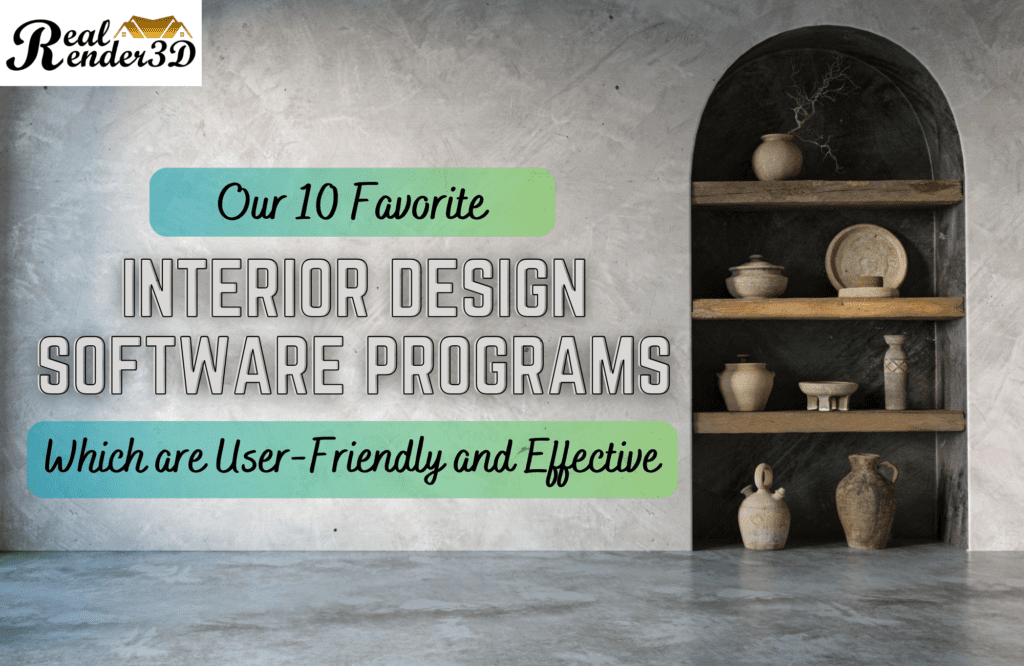Introduction
Interior design software has come a long way in recent years. With so many options on the market, determining which programs are worth investing in can be tricky. As a 3D Rendering services provider we have checked many interior designers software ourselves, we’ve tested out tons of different software and narrowed down our top 10 favourites when it comes to being both user-friendly and effective for interior design work.
1. AutoCAD
Our number one choice is AutoCAD. As one of the most well-known CAD programs on the market, AutoCAD offers powerful 2D and 3D design tools perfect for interior design projects. The interface does have a learning curve, but once mastered, it allows designers to draft detailed floor plans, elevations, sections, and 3D renderings. AutoCAD helps bring interior design visions to life.
2. SketchUp
For those looking for CAD software that is easy to pick up and use, SketchUp is a great choice. The modeling capabilities make it simple to construct 3D models of interior spaces and experiment with different layouts. There are also robust rendering features to add realistic textures, lighting, and shadows. The extensive 3D model library helps kickstart projects quickly.
3. Chief Architect
Chief Architect strikes an excellent balance between professional-grade CAD tools and user-friendly design features. Creating detailed floor plans and construction documents is intuitive, and there are also architectural visualization tools to produce 3D views, fly-throughs, and photorealistic renderings. For residential and light commercial projects, Chief Architect is one of the top choices.
4. Home Designer
As the name implies, Home Designer is tailored specifically for residential design projects. The drag-and-drop interface makes it simple to design floor plans, arrange furniture, and experiment with different layouts. Users can also create immersive 3D renderings and walkthroughs to help clients visualize final designs. For efficient residential design from start to finish, Home Designer is a leading software program.
5. 2020 Design
2020 Design offers robust BIM-compatible interior design tools perfect for commercial projects. Users can create detailed drawings, build a complete 3D BIM model of the interior space, and generate documentation like construction plans, elevations, sections, schedules, and quantity takeoffs. 2020 Design streamlines collaboration, allowing the design team to work together in real-time on the cloud-based 3D model.
6. Foyr Neo
For interior designers focused on visualizations and 3D rendering, Foyr Neo is a top choice. The easy-to-use interface makes it simple to build photorealistic 3D scenes by adding models from the extensive library. Designers can experiment with different materials, lighting, backgrounds, and more. Final renderings can be used directly in presentations and marketing materials to wow clients.
7. Planner 5D
Planner 5D offers user-friendly design tools combined with powerful 3D rendering capabilities. Users can easily create floor plans, arrange furniture, and design in both 2D and 3D. The vivid 3D renderings can also be transformed into interactive walkthroughs. For residential projects, Planner 5D allows designers to create professional visual materials with minimal learning curve.
8. RoomSketcher
RoomSketcher makes it incredibly easy to create furniture-ready floor plans and 3D models. The simple drag-and-drop interface means no CAD experience is required. Users can design detailed layouts, experiment with furniture arrangements, and create realistic 3D renderings. RoomSketcher is perfect for quick sketches, final floor plans, and presentations.
9. Sweet Home 3D
As a free, open-source option, Sweet Home 3D provides an amazing value. Users can create floor plans, arrange furniture from the built-in library, and design in 2D and 3D. There are also tools for interior and exterior design. For freelance designers or those just starting out, Sweet Home 3D is an excellent free choice.
10. Decorilla
Decorilla makes interior design work fast and efficient through its web-based tools tailored specifically for virtual design. Designers can create 2D and 3D floorplans, add furniture and finishes, then generate realistic renderings and walkthroughs. Decorilla allows for easy collaboration and presenting designs to clients.
Conclusion
Those are our top 10 favorite interior design software options that balance powerful tools with user-friendliness. With the right software program, interior designers can bring their visions to life and efficiently manage projects from start to finish. We recommend trying out a few options to see which best suits your individual needs and workflow. The software landscape is constantly improving, bringing even more innovations for interior design work.
Frequently Asked Questions
1. What makes AutoCAD a top interior design software?
AutoCAD offers robust 2D and 3D design tools to draft detailed floor plans, elevations, sections, and photorealistic renderings. This makes it a leading CAD program for bringing interior design visions to life.
2. How does SketchUp make modeling user-friendly?
SketchUp makes modeling user-friendly through its interface that is easy to learn compared to other CAD programs. This allows interior designers to quickly build 3D models and experiment with layouts.
3.Why is Chief Architect a balanced option?
Chief Architect strikes an excellent balance between professional-grade CAD tools and user-friendly design features. This makes it intuitive for interior designers to create detailed drawings and 3D visualizations.
4. When should you use Home Designer?
Use Home Designer when working on residential interior design projects. Its tailored tools make it simple to draft floor plans, arrange furniture, and create 3D renderings of home designs.
5. What does 2020 Design offer for commercial projects?
2020 Design provides robust BIM-compatible interior design tools perfect for commercial projects, like detailed drawings, complete 3D BIM models, and comprehensive documentation.
6. How can Foyr Neo enhance visualizations?
Foyr Neo enhances visualizations through its easy-to-use interface that allows interior designers to swiftly build photorealistic 3D scenes for striking presentations.
7. Why is Planner 5D a balanced software?
Planner 5D balances usability and power through its user-friendly 2D/3D design tools and robust 3D rendering capabilities, making it fast to create visualizations for residential projects.
8. When is RoomSketcher most useful?
RoomSketcher is most useful when interior designers need to create quick floor plan sketches, experiment with furniture layouts, and generate 3D views without prior CAD experience.
Alex Smith is a content writer at RealRender3D, writing informative articles on 3D rendering, interior design, architecture, and related topics.
With over 15 years of experience at top UK architecture and interior design firms, Alex leverages his expertise to write engaging content educating readers on AEC industry trends and best practices.
Connect with Alex at alex@realrender3d.co.uk.